The easiest way to add a new page in Elementor, is to duplicate a page that has a style/content you'd like to mimic.
In order to duplicate a page, go to Pages in WordPress.
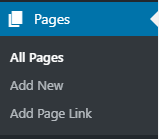
Find the page you'd like to duplicate, and hover over the title. You will see options appear below. Select "EA Duplicator" and a page will be created with the same title, but will be in draft mode.

Click on the new page (or hover again) and click Edit with Elementor. You can then edit the page by clicking within the different elements, as you normally can in Elementor.
Wondering how to change the featured image? Check out our article here.
As always, if you have any questions about this, or any other edit in WordPress, please visit HelpMe Haley to browse our knowledgebase, or submit a support ticket.
Comments
0 comments
Article is closed for comments.