If you have the Logo Carousel on your website and would like to edit or add a new logo, you can do so by following the below steps.
First, go to the page or template with the Logo Carousel that you would like to edit and click "Edit with Elementor"
Navigate to the Logo Carousel, hover, and click the blue pencil icon. From the list, click "Edit Logo Carousel":
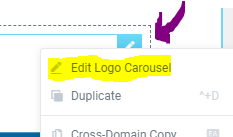
From the sidebar, you can click Add Item:
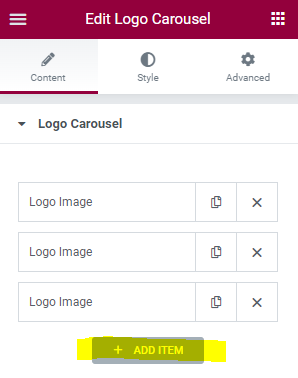
You can then add your image - you can either upload a new image from your computer or you can select one from your WordPress media library. You can also add a link to another page or website if you would like:
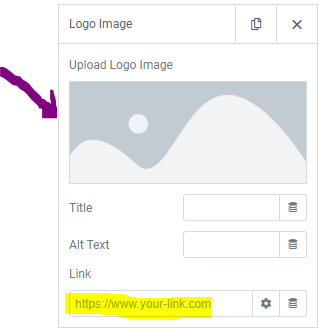
You can also click on the settings icon next to the link so that the link opens in a new window - this is a good setting for when you link offsite.
Once you are all set, you can click Update to save the changes to your live site!
Comments
0 comments
Please sign in to leave a comment.