Updating the Mobile Menu
After entering your login information, select Appearance>Menus from the main navigation on the left:
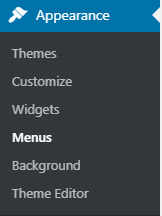
Once you've entered Menus, make sure to select the Mobile menu from the dropdown at the top
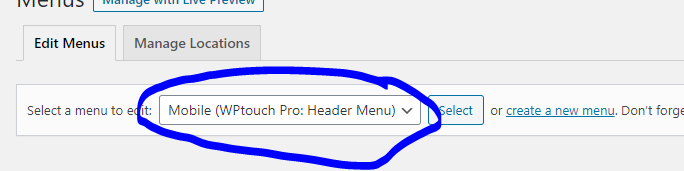
To rearrange items on the menu, simply drag and drop them into place, keeping in mind that items indented under others will appear as subitems on that menu.
To add new pages to the menu, you can select the page from the Page list, either through the Recent, View All, or Search bars. Simply toggle on the page(s) you want to add, and click the Add to Menu button.
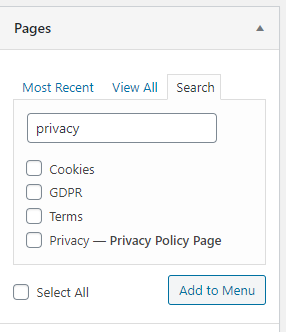
You can also add Custom Links (such as PDF URLS or links to external content. You will just need to enter the page URL and the link title for the menu.
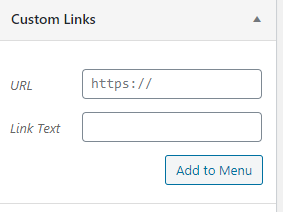
If you would like the link to open in a new tab, which is recommended for external content, you will need to go to the top of the screen an make sure Link Target is toggled on for Screen Options
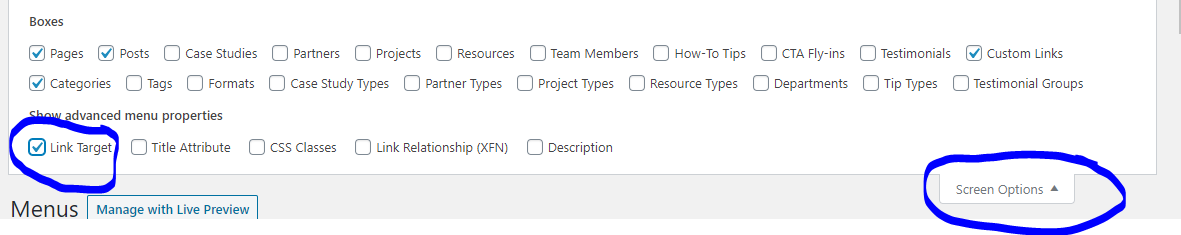
Once you've done that, scroll down to the item on the menu and toggle on the "Open link in a new tab" item.
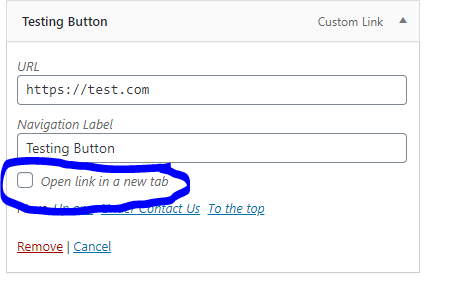
Comments
0 comments
Please sign in to leave a comment.