You can setup a redirect to send users or search engines to another URL than the one that they originally accessed or requested.
To Add a Redirect:
- Go to Tools > Redirection
- Click "Add New"
- Enter the Source URL - this is the relative URL that you want to redirect the user from, for example /contact/
- Select the Query Parameters you would like to use
- Enter the Target URL - where the redirect should link to, for example www.haleymarketing.com/contact-us/
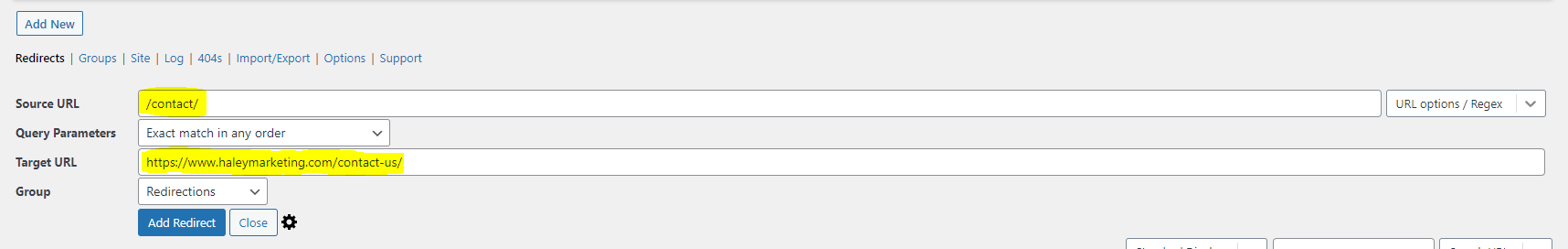
- Click "Add Redirect" once you're all set.
Don't forget to test out your redirect by visiting your website with the relative URL you added to ensure that it redirects correctly. For example, https://www.haleymarketing.com/contact should now redirect to https://www.haleymarketing.com/contact-us/
If you have any questions, please submit a ticket to our Success team!
Comments
0 comments
Article is closed for comments.