After logging into WordPress, you can change your password by clicking on your name in the upper right corner:
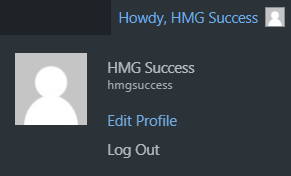
Click Edit Profile and on the Profile page, scroll down to the Account Management section:
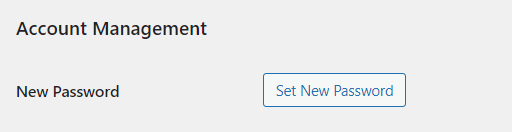
Click Set New Password - a new unique password will be generated for you but you can delete this to add your own password. Underneath the password field, you will see the strength of your new password - you will not be able to save until your password is strong enough, so please be sure to use something unique and use a variety of numbers, letters, and symbols!
Once you're all set, you can scroll to the bottom and click Update Profile to save:
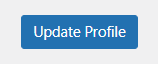
Comments
0 comments
Article is closed for comments.