With the free version of the Yoast SEO plugin, you can edit the default images and text that get shared when a page URL is posted to social media.
In WordPress, go to the page you want to edit, and click "Edit"
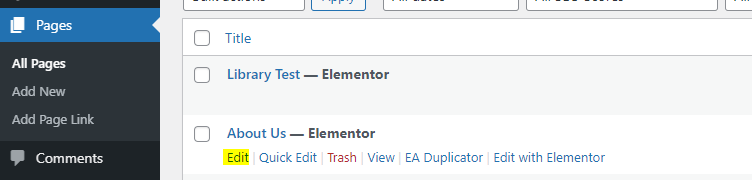
When the page opens, scroll down to the Yoast SEO section and click on the Social tab
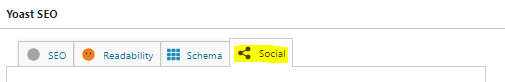
From there, you can edit the content (including the sharing image) for Facebook/LinkedIn (at the top)
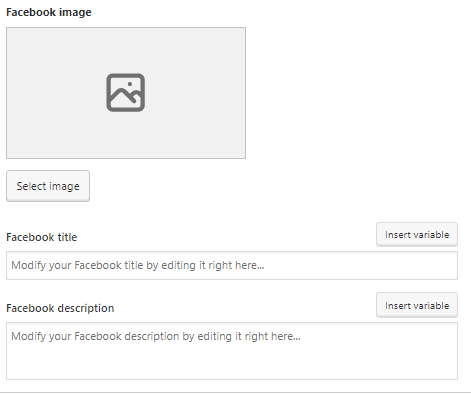
or Twitter (at the bottom)
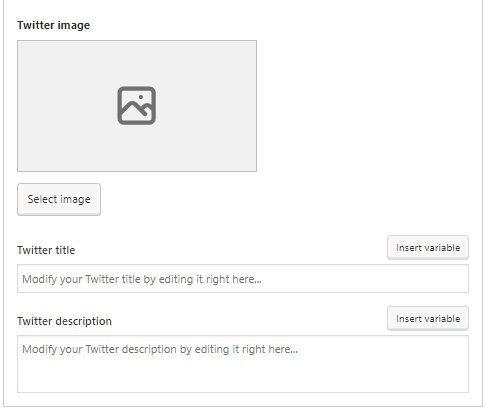
Once you've made edits, make sure to scroll to the top of the page and click the blue Update button.
As always, if you have any questions, please reach out to our Client Success Team at success@haleymarketing.com
Comments
0 comments
Please sign in to leave a comment.