If you would like to export the entries from your form into an Excel spreadsheet, you can do so by following the instructions below:
1. Go to Forms > Import/Export:
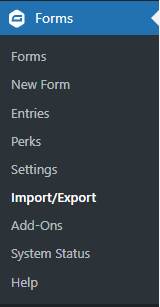
2. Select a Form from the dropdown:
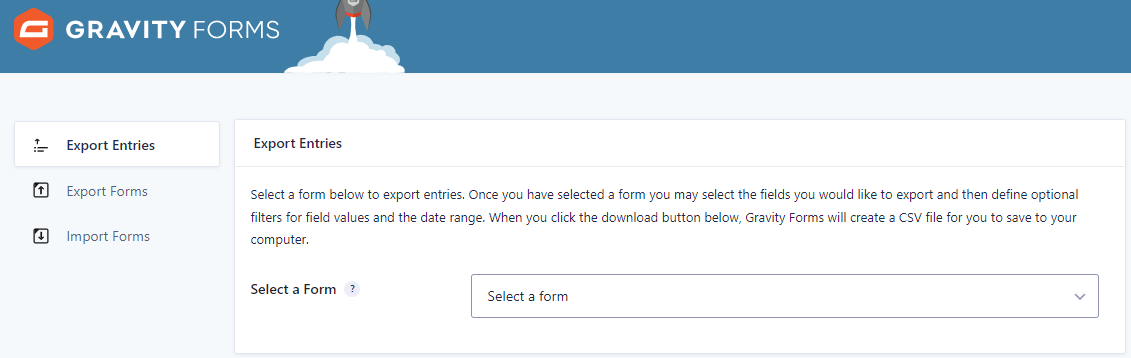
3. Select Fields: Select all fields to be included or select which fields you would like to export:
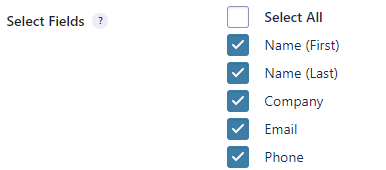
4. Optional - Add Conditional Logic: If you would only like to export form entries that answered a question a specific way, if their response contained a specific keyword, etc.
5. Optional - Select Date Range: If no dates are selected, all entries will be exported.
6. Download Export File:
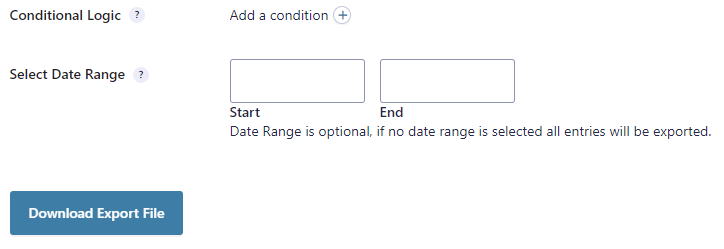
Comments
0 comments
Article is closed for comments.