By linking social accounts, like Facebook, LinkedIn, and Twitter to your NetSocial account, you can make the most of your NetSocial experience. By linking one of your socials, you can subscribe to channels, create posts, create an optimized posting schedule, and track your post performance.
View our How-To video here or see the explanations below.
How do I link an account?
Accounts can be linked on the Social Accounts page found under “Social Accounts” in the left navigation menu. Clicking “Add Account” will prompt you to select a type of service, Facebook, LinkedIn, or Twitter to link. After selecting, you will be redirected to the service to authorize NetSocial.
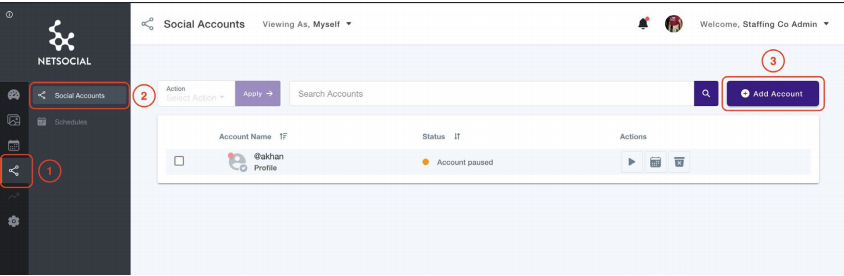
How do I link a page or group?
With Facebook, both pages and groups can be linked to your NetSocial account. With LinkedIn, a business page can be linked to your account. The link is established through your profile. If you decide to remove a profile, you must first remove linked pages or groups from that account on NetSocial.
How do I set my account posting schedules?
Navigate to Social Accounts>Schedules and you can set your individual posting schedule for each day.
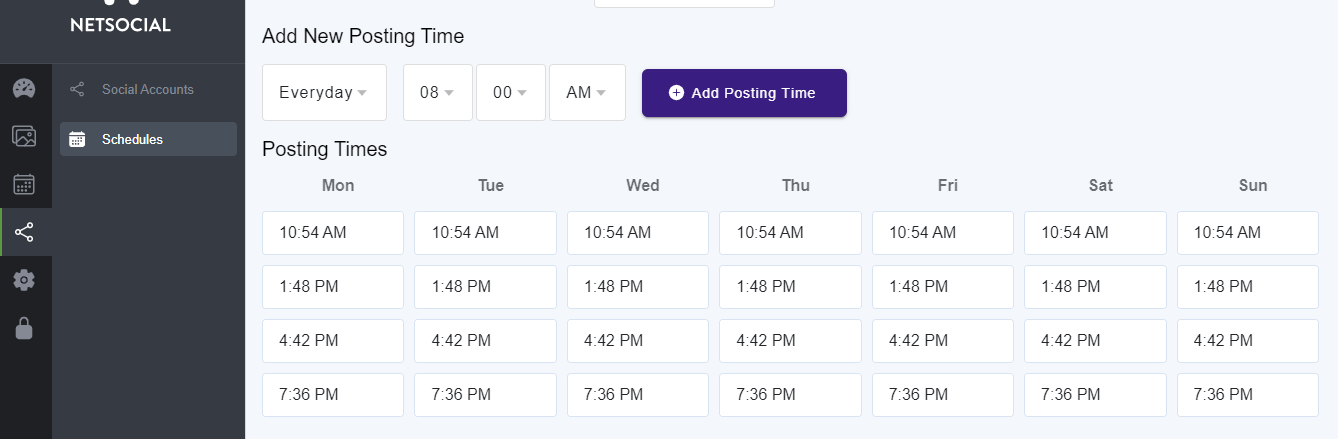
Still have questions? Contact our Client Success Team for additional help.
Comments
0 comments
Please sign in to leave a comment.