To manage your individual approval preferences, select Settings from the left side navigations menu. If the toggle is set to the right, your setting is to approve content before it goes to your social accounts.
If the toggle is set to the left, all content will go out to your social accounts without prior approval.
Note: You may overide your approval preferences for individual channels. For example, if your setting requires approval for content, and you subscribe to your company's blog channel, when you subscribe to that channel, you can change the approval setting, so all content from that channel does not need to be approved.
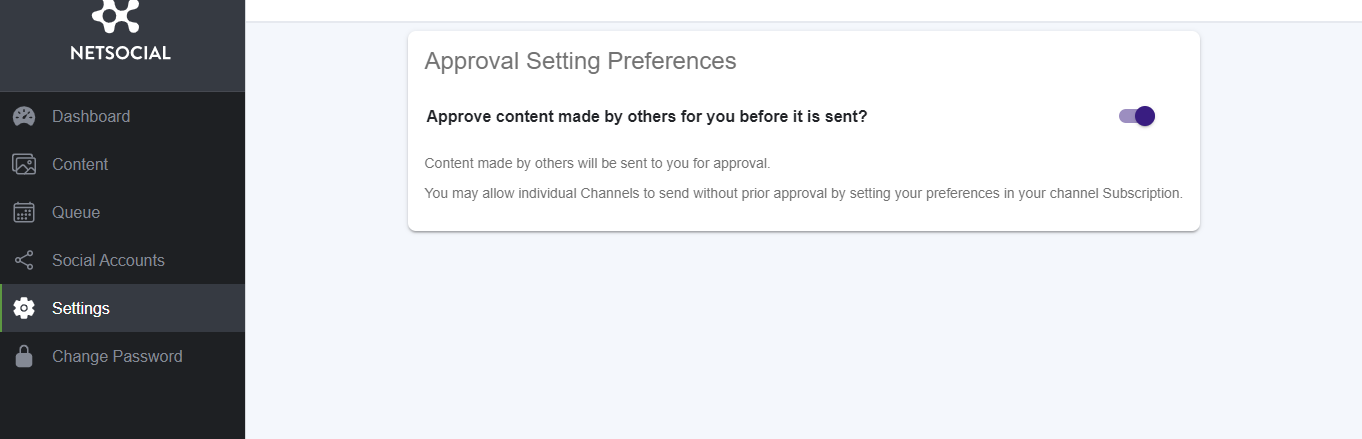 For a full explanation of these settings and information on setting approvals by channel, please view the video below:
For a full explanation of these settings and information on setting approvals by channel, please view the video below:
Still have questions? Contact our Client Success Team for additional help.
Comments
0 comments
Please sign in to leave a comment.