Custom Messages
You can add text to the fields below to customize copy on the Talent Showcase:
Search Form Message - Message to display above the search form.
Example on Talent Showcase:
Search Results Message - Message to display above the search results.
Example on Talent Showcase:
Featured Talent Message - Message to display above the featured talent list.
Example on Talent Showcase:
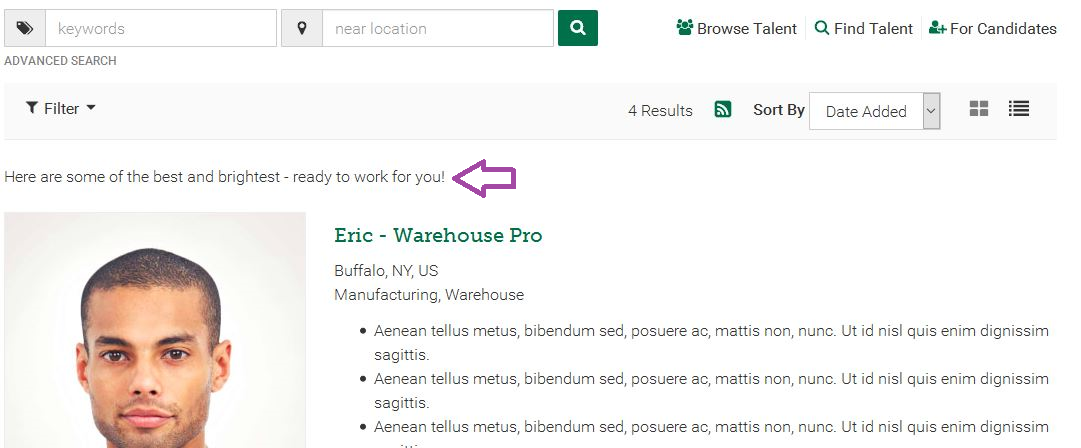
Talent Entry Form Message - Message to display above the talent entry form.
Example on Talent Showcase:
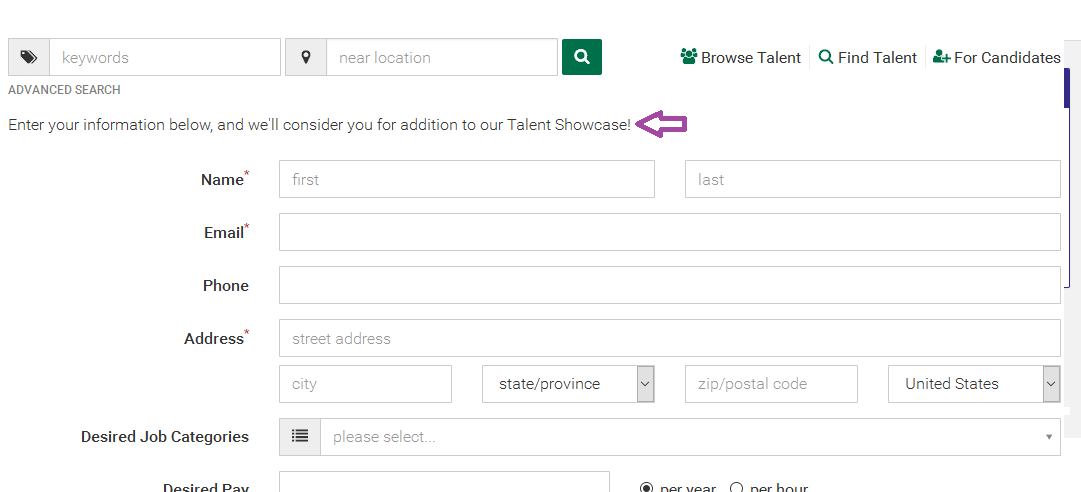
Custom Talent Entry Terms - Terms and conditions displayed on the talent entry form.
Example on Talent Showcase:
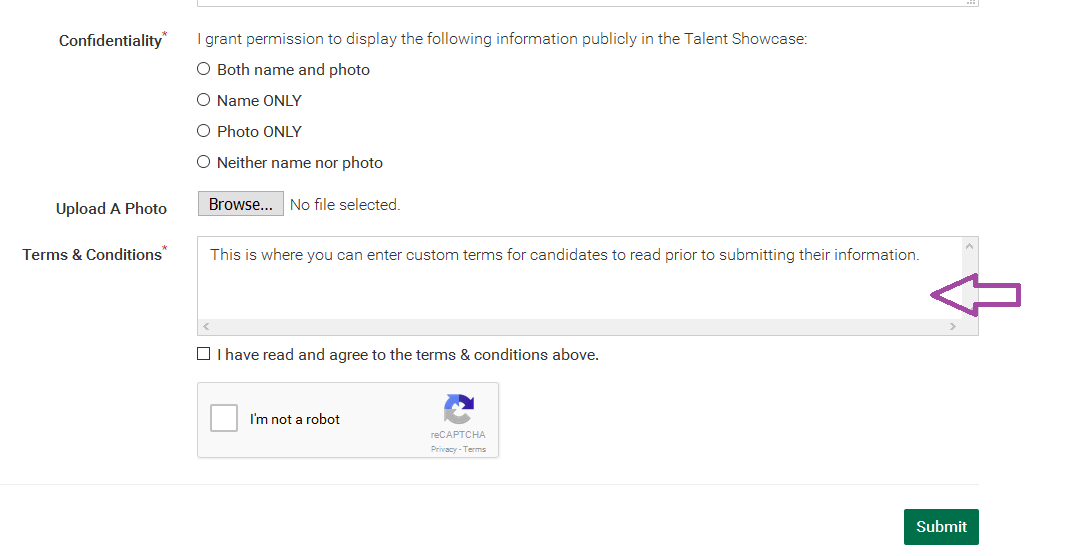
Custom Styles
You can customize the look and feel of your Talent Showcase by setting primary, secondary, and image background colors. This will be done by Haley Marketing during setup, but can be edited here at any time. You can also add your own styles via Cascading Style Sheets (CSS) in the Custom CSS text box. Click here to see examples.
SEO Titles & Metas
The SEO information for each talent post is modifiable and can be accessed through myHaley.
You can view the variables on right side of the screen to see what options you have for inserting into the SEO Title & Meta Description areas.
The title and description can be rewritten using the available variables to create a new SEO title and description. A preview of what is entered will appear below the description box, to help show what your candidates and clients will see.
NOTE: Changing titles and metas could affect your search engine performance.
Click here to go back to the training guide table of contents.
Comments
0 comments
Article is closed for comments.