Settings allow you to control how the Talent Showcase functions. To update settings, select the Talent Showcase option from the myHaley main menu and click "Settings".
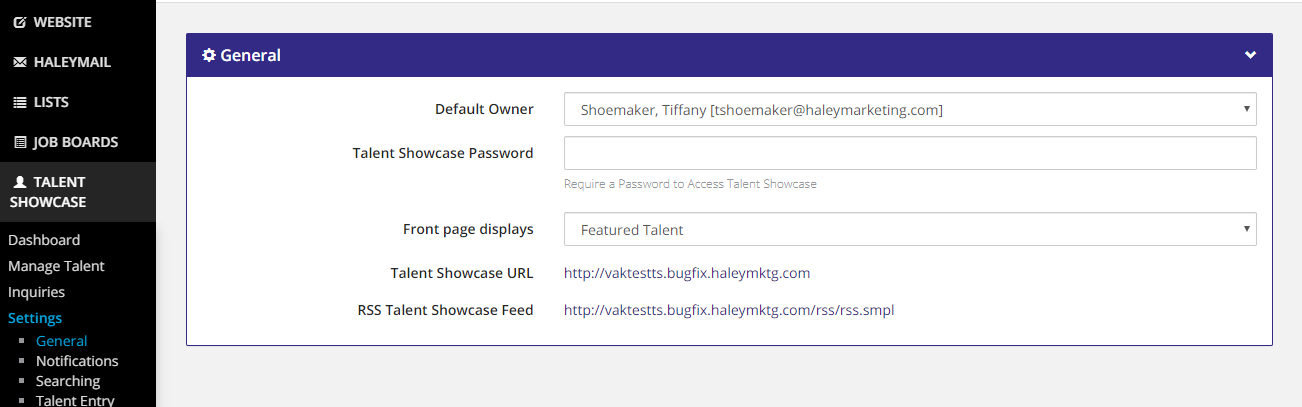
Default Talent Showcase Owner
- Determines what email address is the recipient of Talent Entry Forms.
Talent Showcase Password
- Set a password here to limit viewing of Talent only with people who you've shared the password.
Front Page Displays Options
- Featured Talent - displays a visual of all talent marked as "featured"
- All Talent - displays a visual of all talent
- Search Form - allows a user to search using filters such as keyword, location, category, employment type, proximity, date, and featured talent).
This section also includes the URL for your Talent Showcase, as well as the RSS feed URL for use when sharing to social media or displaying talent on your website.
Click here to go back to the training guide table of contents.
Comments
0 comments
Article is closed for comments.