Google Verification is the process of proving that you own your website property. Google's Search Console needs to verify ownership because verified owners have access to sensitive search data for a site, and can affect a site's presence and behavior on Google.
In order to connect Yoast to Google, you will want to connect your website to your Google Search Console.
To do so, go to https://search.google.com/search-console/welcome and login to your Google account.
In the top right corner, click to add a property.
If you have access to your DNS, you can use the domain verification option. (After you enter your domain in the Domain Verification, you'll receive a record to add to your DNS, which will verify all versions of your domain - including https, http, www and the naked domain.)
Otherwise, please enter your website's full address (including https) into the URL prefix option, then click Continue.
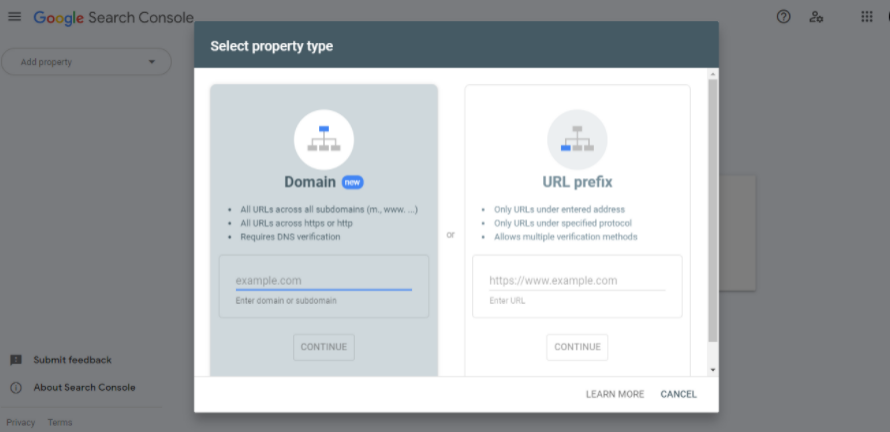
From the verification screen, you will want to use the HTML tag version - copy that and provide it to your Project Manager, or insert it into your site's homepage header. (To add to your site's homepage header, you will need to add the Tracking Code Manager plugin.)
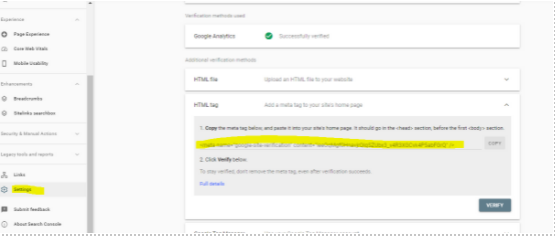
If verification has already occurred, this can be found under Settings in the dashboard on the left. You may have verified the domain on your previous site, but you will still need to provide the HTML tag to your project manager to add to your new site.
Any additional questions? Please reach out to our Success Team!
Comments
0 comments
Please sign in to leave a comment.