If you schedule a post through a channel and it does not show under Scheduled Posts, we would suggest checking the post limit settings for the channel and making sure they are set to unlimited.
An Administrator can do this while Viewing as Your Company, then going to Content → Channels:
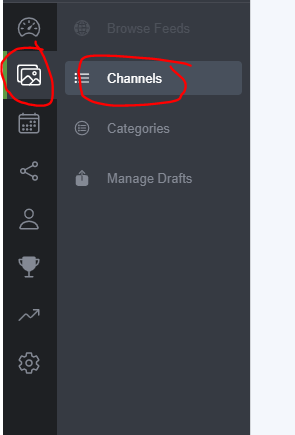
Finding the Channel → selecting Manage:
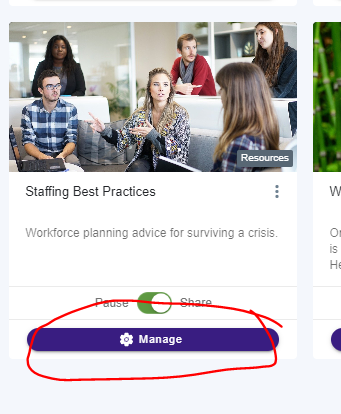
Selecting "ON" for Unlimited Posts:
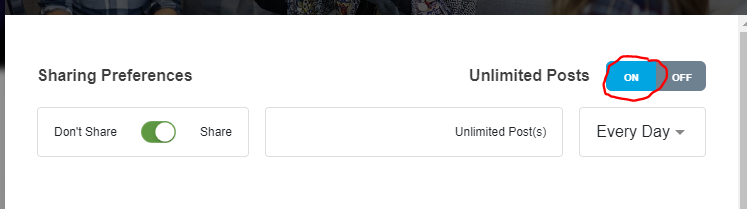
Having the Unlimited Posts setting ON will ensure posts are not discarded from a subscriber's schedule if the limit has been reached for the day.
*Please note, if you notice a post did not get added to your schedule and you need to adjust these settings, you will need to reschedule that post to get it added to the schedule after the settings are updated.
**Please note, if a specific user is subscribed to a channel and isn't seeing schedule posts on their calendar, we would suggest checking Posting Times under Social Accounts → Schedules while they are Viewing as Myself. Posting Times need to be setup so a scheduled post has a time slot to get scheduled too.
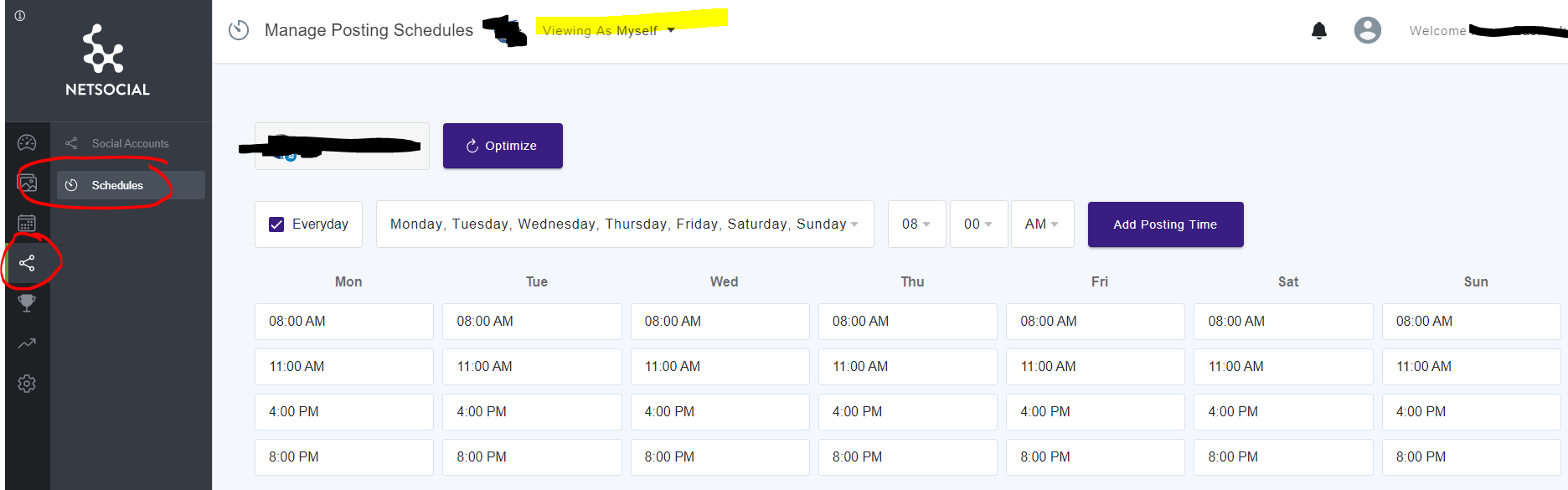
If you have any questions, please reach out to Success at success@haleymarketing.com.
Comments
0 comments
Please sign in to leave a comment.