Having trouble seeing logging into NetSocial? In this article, we'll explain how to clear your browser caches in Chrome and Edge browsers.
- Go to the site/page you're having issues with.
- Right-click anywhere on the page and then click "Inspect" at the bottom of the list:
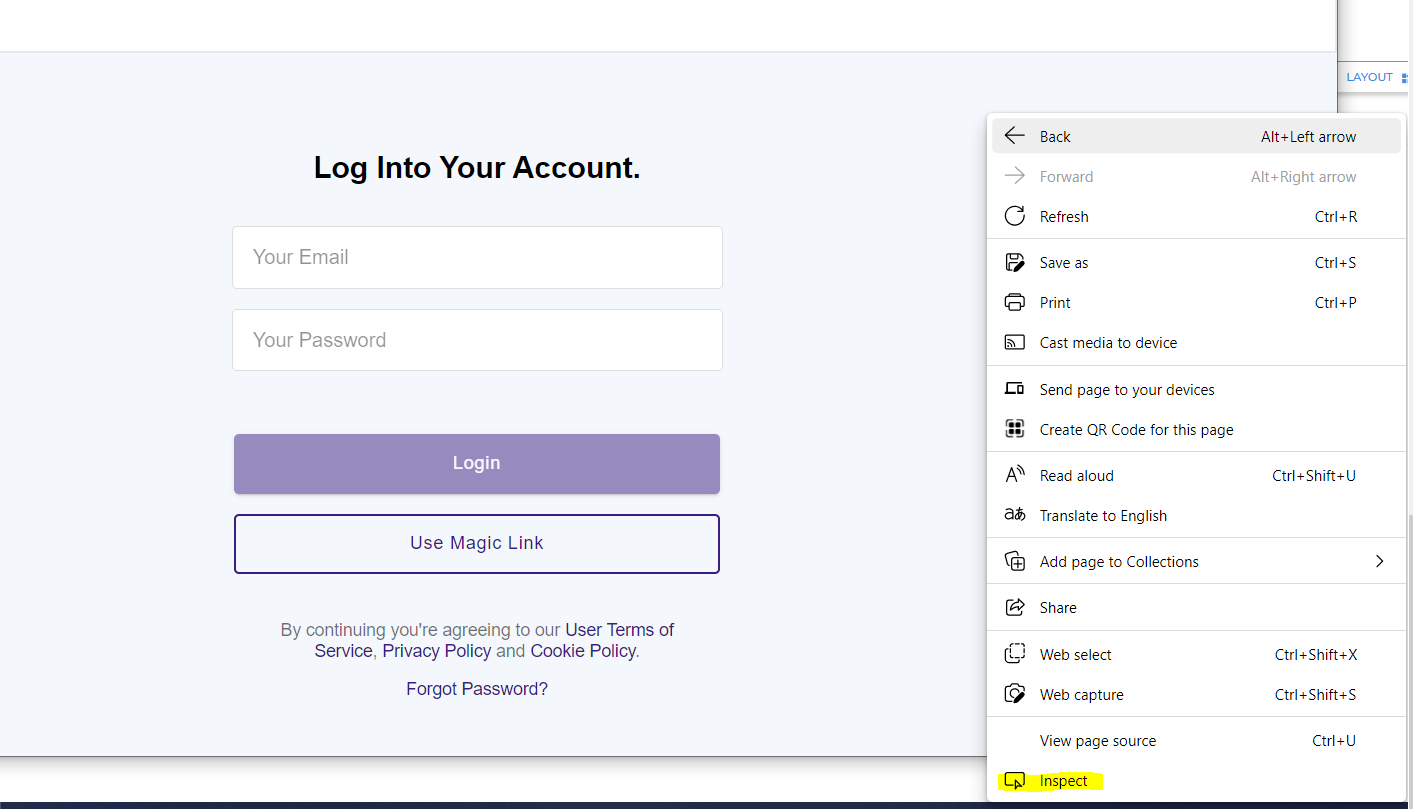
- Right-click on the browser refresh symbol at the left of the address bar... and choose "Empty cache and hard refresh".
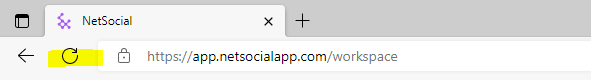
and choose "Empty cache and hard refresh".
- Then click the double arrow at the top of the inspector and click "Application".
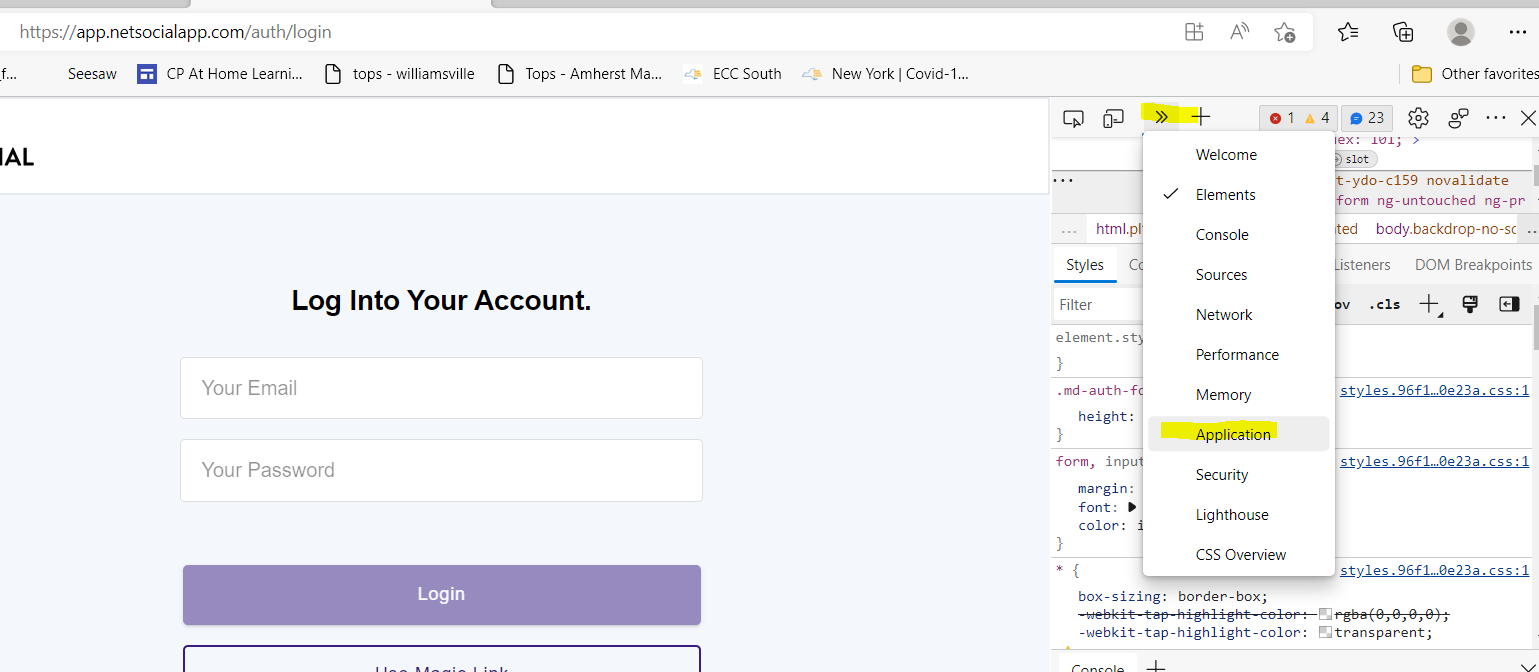
- Click on "Storage" and then "Clear site data".
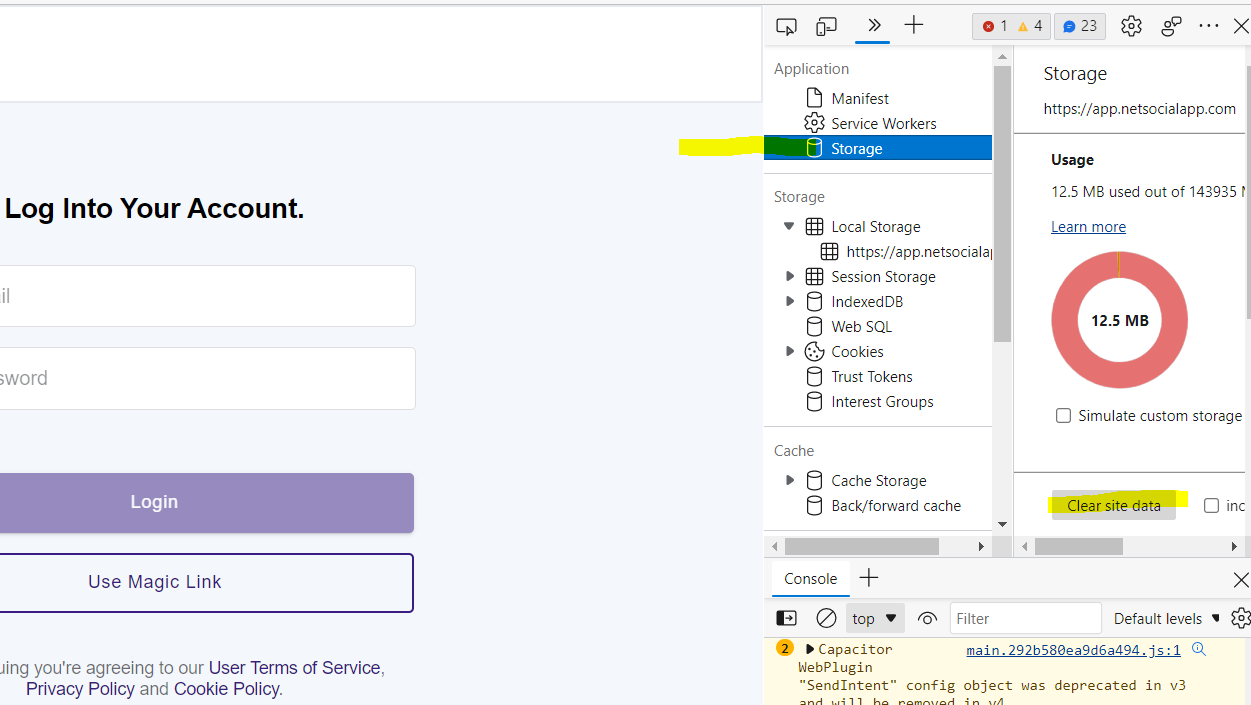
- Once complete, go to https://app.netsocialapp.com/ in your browser - please note - you may see the screen with the issue if you keep the /auth/login/ at the end - so either go directly to the link above or remove everything after the base URL.
Comments
0 comments
Article is closed for comments.