If a post is scheduled but hasn't posted yet, it CAN be revised by the post creator or an Administrator. Please note, whether you are a post creator, non- post creator, administrator, or non-administrator, you can ONLY delete your own post and no other subscribers' post.
Here is who can make revisions and what can be revised based on role:
Post creator | Administrator
Post content - links/media/text (affects everyone's post)
Post time - i.e. rescheduling (affects only your post)
Post delete- deletes only your post
Non-Administrator | Non-post creator
Post time - i.e. rescheduling (affects only your post)
Post delete- deletes only your post
For a post creator or administrator to revise a post, they will want to go to Queue → Scheduled and go into each social account to update each one individually. For example, they should click on each account and then select Edit. If only Facebook gets edits, the LinkedIn, Twitter, and Instagram accounts will NOT reflect the same edits.
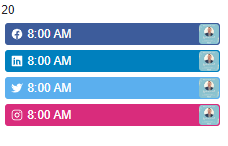
Once a post schedules or actually posts through a channel, you can only delete your copy of the post. Once it is scheduled or posts, it has already distributed out to all channel subscribers. The channel subscribers all get their own post which only they can delete.
If you want a post scheduled through a channel completely deleted, you'll want to reach out to each subscriber for them to delete it. You can check on who is subscribed to the channel, by clicking the 3 dots on the channel → Edit Channel → scrolling down to clicking on Show Subscribers to see any active subscribers.
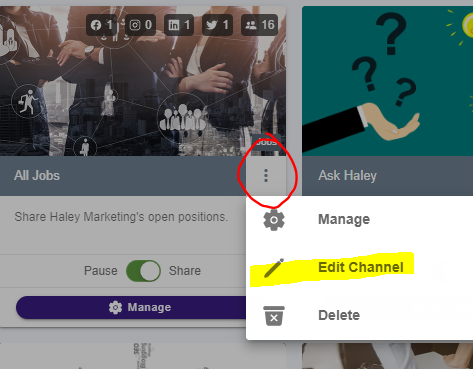

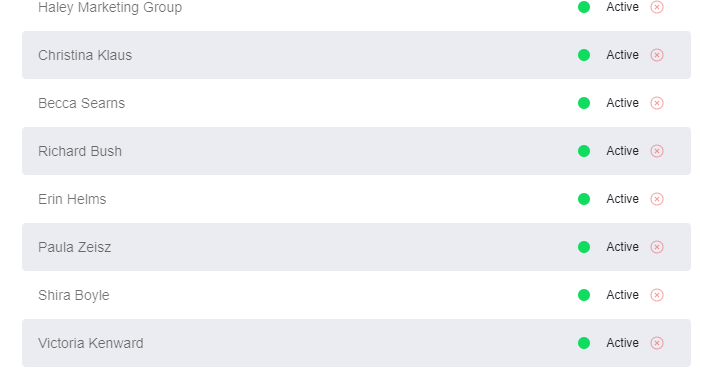
If you have any questions, please reach out to the Success team at success@haleymarketing.com.
Comments
0 comments
Please sign in to leave a comment.