When adding Social Accounts, if you don't see all of your Facebook accounts, pages, and/or groups you are trying to connect in the "Ready to Add" section, we have some instructions for troubleshooting.
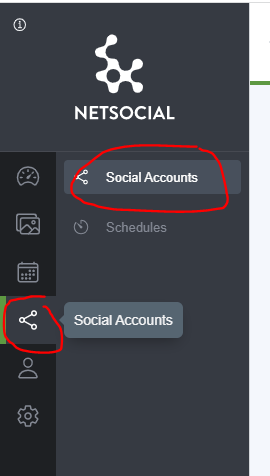
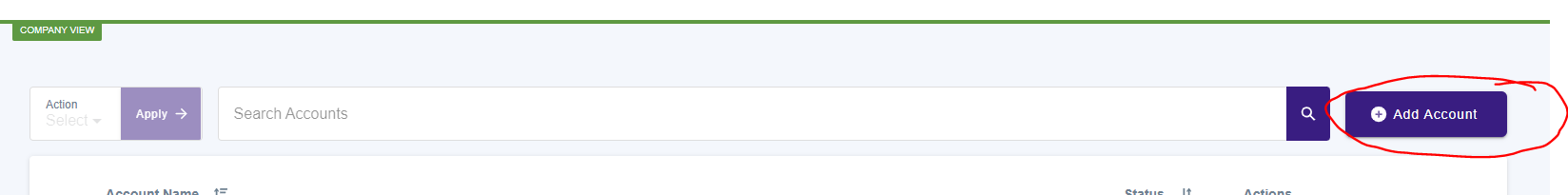
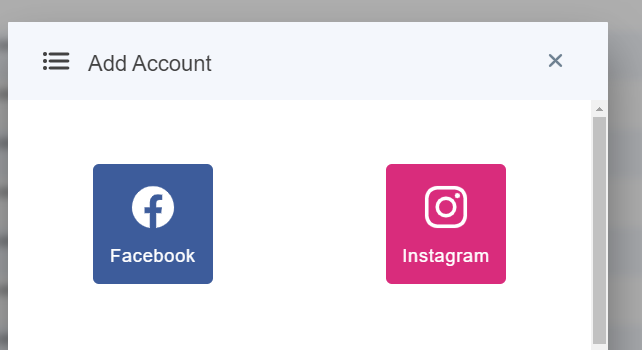
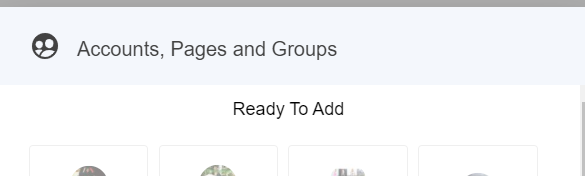
1. Review the page role settings and make sure you are an Admin level user (https://helpme.haleymarketing.com/hc/en-us/articles/4411158625428-Using-NetSocial-to-post-to-Facebook-Groups)
2. On Facebook, go to Settings & Privacy → Business Integrations → Click "View and edit" in the NetSocial row → Scroll down to Show a list of the Pages you manage → confirm those pages are there and checked → after selecting all pages, click save
If you have any questions on this, please feel free to reach out to our Success Team at success@haleymarketing.com.
Comments
0 comments
Please sign in to leave a comment.