If your Instagram account is a personal account, you will need to switch it to a business account. If it is not already a business account, please see Facebook’s article for instructions on how to setup a business account on Instagram: https://www.facebook.com/business/help/502981923235522
Next, you will need to connect your Instagram business account to your Facebook page. If you have not done this yet, please see Facebook’s article on how to add the account to your Facebook page: https://www.facebook.com/business/help/898752960195806
Once your Instagram business account is connected to your Facebook page, we need to connect your Instagram account to NetSocial via Facebook authentication:
1.) Log into NetSocial
2.) Navigate to the Social Accounts page in the column on the left
3.) Click “Add Account” and select “Instagram”
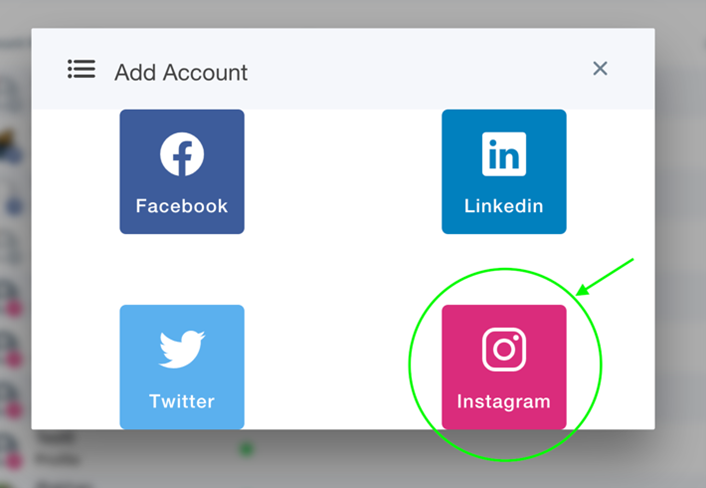
4.) You will be prompted to authenticate with Facebook
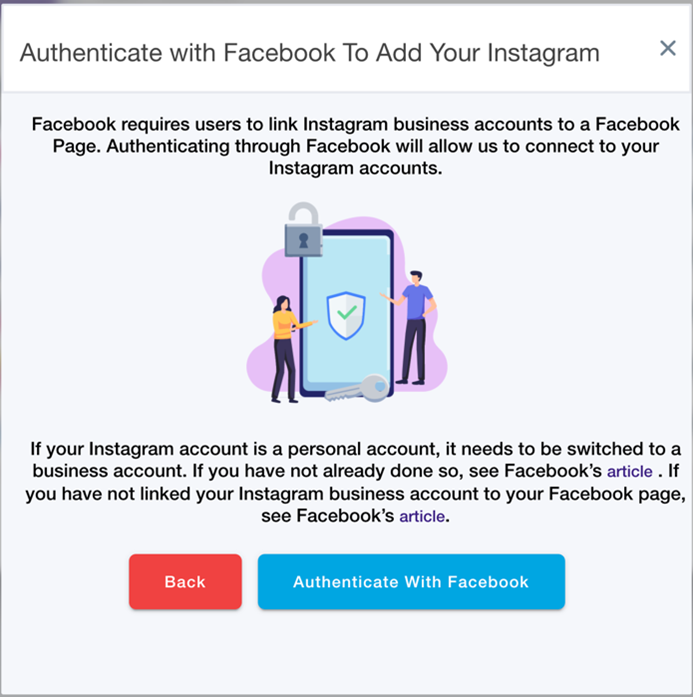
5.) Once authenticated, you will be re-directed back to NetSocial to start posting!
If you have any questions, please reach out to our Success team at success@haleymarketing.com!
Comments
0 comments
Please sign in to leave a comment.