Once you’re subscribed, it’ll automatically go out!
The manage button will allow you to limit the number of posts or stop sharing content, without unsubscribing, if you so choose.
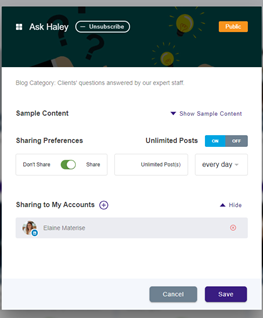
One setting that may require an additional step is if you turn on your Approval Setting Preferences.
You can find these by going to Settings on the left-hand column and turning on that you’d like to approve content.
Once this is done, you will receive an email notification allowing you to approve or disapprove posts to your page.
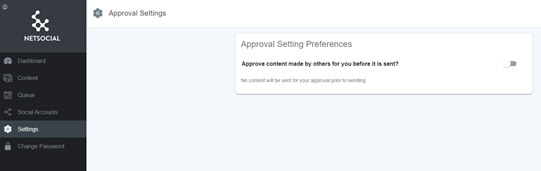
Comments
0 comments
Please sign in to leave a comment.