To keep your account secure, services will periodically require you to reauthenticate your account with NetSocial. If NetSocial notifies you your account has disconnected, you will need to add this account back on the social accounts page. A disconnection can also occur from password changing and revoking NetSocial app privileges.
Navigate to the Social Accounts page in NetSocial. Click on the “reconnect” icon in the actions column in your account row. You will be redirected to the correct service to authenticate the account. If you are not already logged into the correct account, you can do so when redirected.
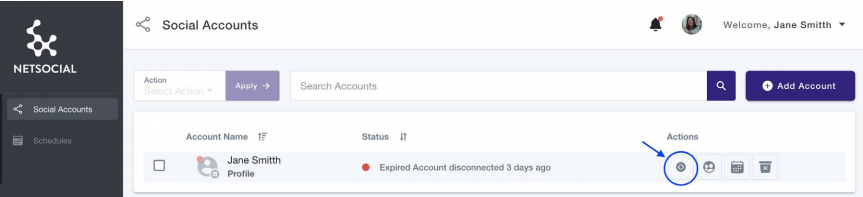
Still have questions? Contact our Client Success Team for additional help.
Comments
0 comments
Please sign in to leave a comment.