When editing a page or post, there's usually tabs at the top of the body copy area giving you a choice of "Text" or "Visual" views. Visual view will allow you to use a WYSIWIG editor (an editor that looks very similar to what you're used to using in Microsoft Word). Text view allows you to edit the HTML behind the page content.
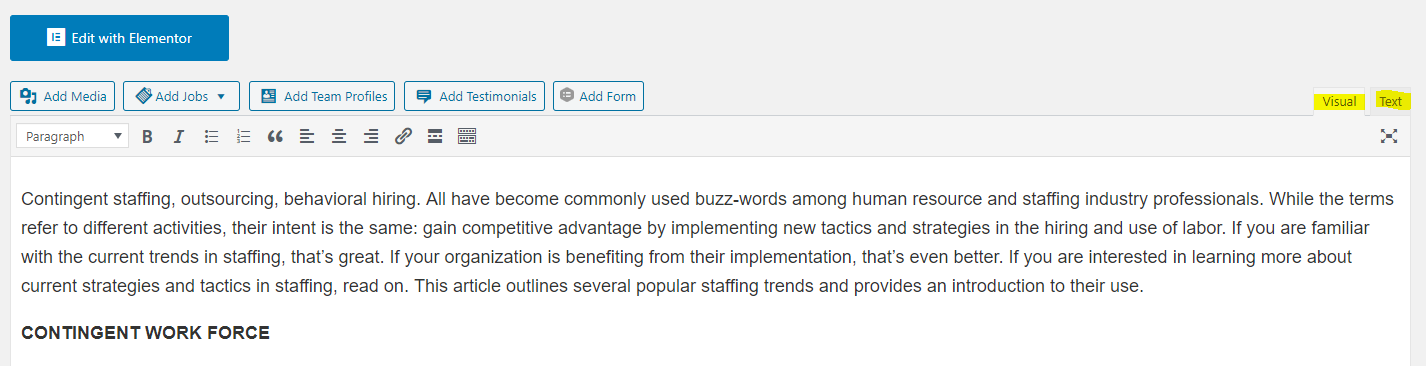
If you're not seeing these options, and you see something that looks like the below image, read on for the fix!
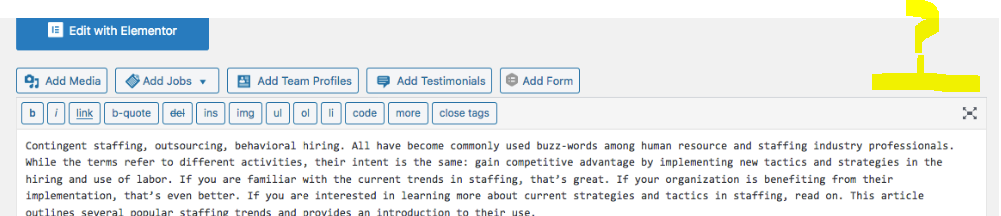
- Go to Users > Your Profile from your WordPress menu
- Check the box beside “Disable the visual editor when writing”
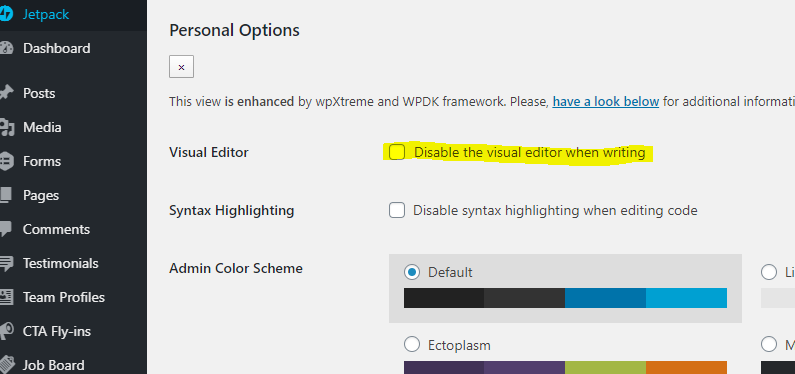
- IMPORTANT: Please add your username to the "nickname" field, or the form will not submit in the next step.
- Click Update User/Profile
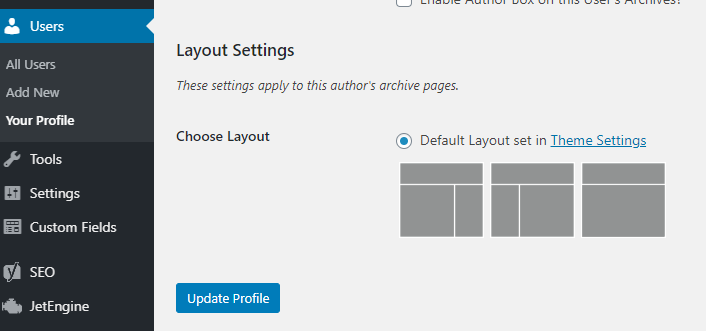
- “Hard refresh” the page using Ctrl + F5
- Uncheck the box beside “Disable the visual editor when writing”
- Click Update Profile
When you go back to the post or page, you should be able to toggle between Visual and Text.
If you need help at any time, please submit a ticket to our Success team by emailing us at success@haleymarketing.com.
Comments
0 comments
Article is closed for comments.