Managing PDFs on your WordPress Website
If your website is built on WordPress, you have the ability to upload PDF documents to your WordPress site to place on pages for your clients and candidates to download.
These documents can be frequently changed, whether they are hard-copy applications, flyers, notifications, or other important print pieces. There is now a way to upload a new PDF document to replace an existing document throughout your entire site, rather than having to locate the links to the document on your site.
To update a PDF:
- Go to the Media Library and click on the PDF you want to replace.
- On the details popup, click the “Upload A New File” button on the right.
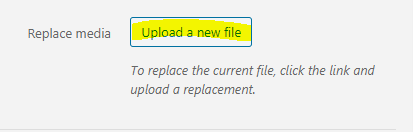
- Select a file. Leave “Just replace the file” option checked.
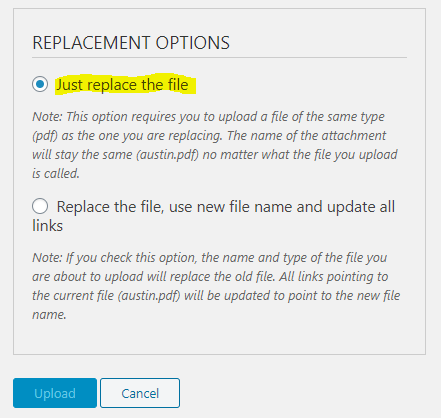
- Click “Upload"
Anywhere on your website which links to this PDF will now display the newer version.
If you have any questions about this process, submit a request to the Support Team at Haley Marketing - they're happy to help!

Comments
0 comments
Article is closed for comments.