Setting up Referral Categories
- Go to the section titled Referral Management.
- Click "Add" to add a new bonus
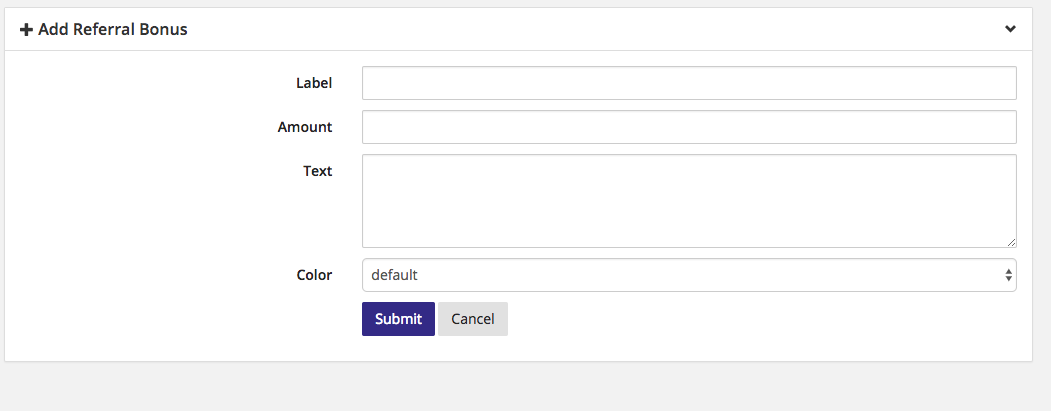
- Set a label for each level of referral (example: Administrative, Direct Hire, etc.)
- Enter a referral amount for each level (numeric field, do not add $)
- Enter referral text that shows up when viewing the position (example: If your referral is hired and works X days, you can be eligible for a referral bonus!)
- You can choose to have the bonus text display on the job in default color, or red, green, or blue.
Note: the referral labels are only seen on the client side – they do not show up in the position.
To add a referral bonus to a job listing, while editing the position, you will select the Referral Bonus Type, verify or edit the Text that you would like to appear in the listing, then verify or edit the Bonus Amount. The contact listed for that position will receive the referral emails sent for that position.
Comments
0 comments
Please sign in to leave a comment.