Adding the Equal Employment Opportunity Commission's Voluntary Self Identification Survey to the Bullhorn Application Process
Haley Marketing offers a standard Voluntary Self Identification survey that Bullhorn-integrated Career Portal clients can use to help gather info for their clients' EEO-1 reports, if needed. The form can be enabled for specific jobs, or for all jobs. The EEO form will load after the main section of the application is submitted, and the data will be logged within the candidate record in your Bullhorn database.
Please reach out to your Project Manager or Haley Marketing Support team for pricing and more information.
Optional EEO Form Disclaimer
If you need to provide any sort of disclaimer to your candidates on the form, please provide that information to your PM or Haley Marketing support. This information is optional, and will appear at the top of the EEO form, if populated, as shown in the example below. The questions and answers are standard and cannot be customized.
Also, let your PM or support know if you need to load it on one or all jobs - they'll need to toggle a setting to make it appear on ALL jobs.
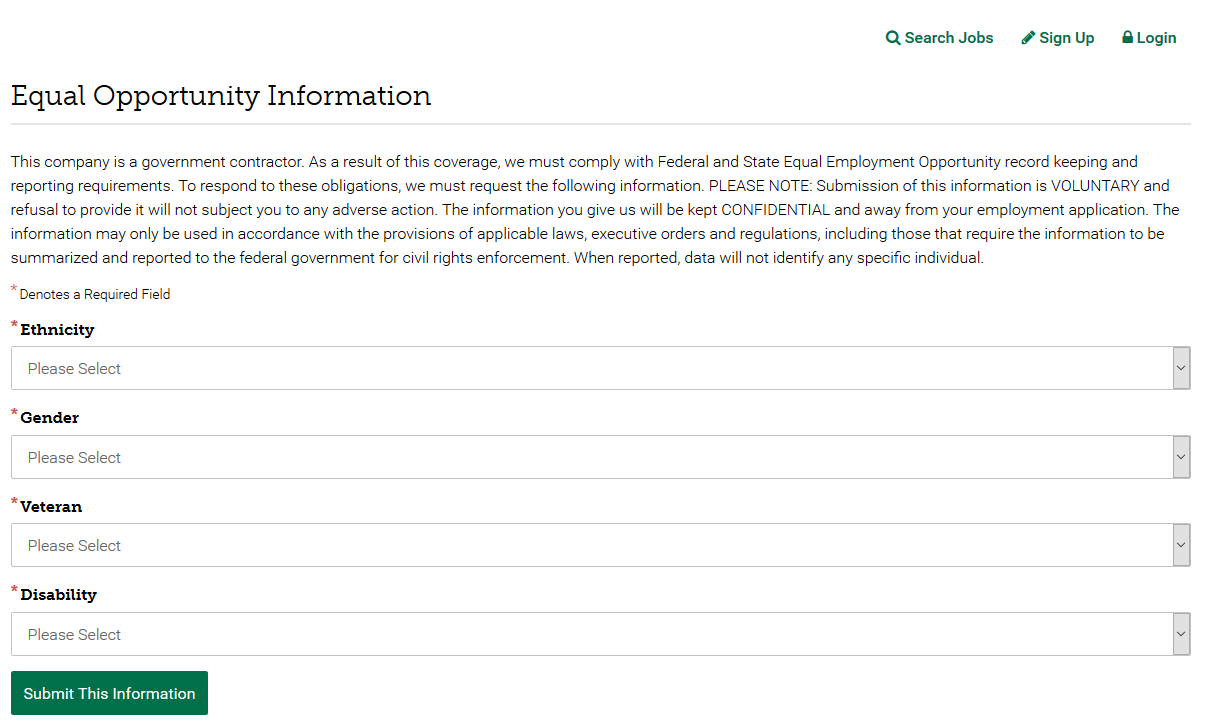
There are a few steps you'll need to take to get this working with Bullhorn.
First, you need to add a new custom field to your job order field map if you want to enable just specific jobs with the EEO form. This may be useful if just one client requires it.
Please set up the field in Bullhorn and provide Haley Marketing's support team or your project manager with the Bullhorn field name. Here's how to set it up - the field name in this example is customText4:
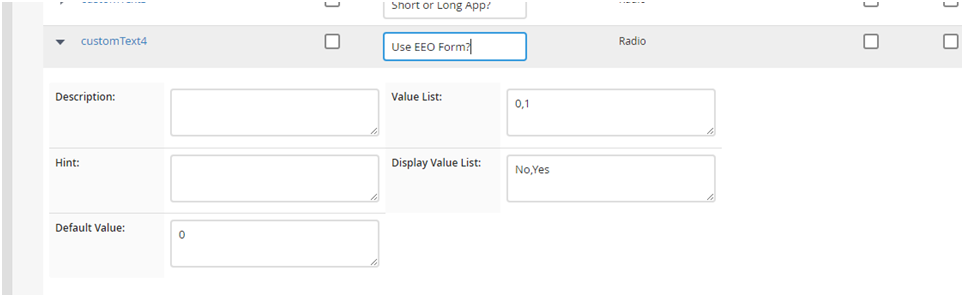
Next, you need to make sure the data fields in your candidate field maps are set up correctly in Bullhorn and are not hidden, and make sure the fields are displayed where you need them to be, somewhere on the candidate record - here are the fields for which the data will be collected:
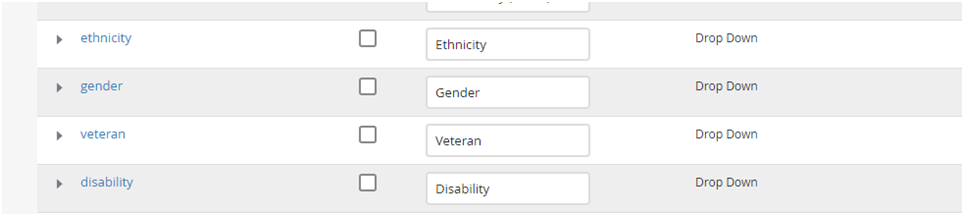
Ethnicity field configuration:
Gender field configuration:
Veteran field configuration:
Disability field configuration:
Once all of this has been set up and our hourly sweep of your jobs occurs, the form should load on all jobs, or the jobs you have marked in Bullhorn, depending on how this is configured. The data is accessible in Bullhorn on the candidate record.
This article is for informational purposes only and not for the purpose of providing legal advice. You should contact your attorney to obtain advice with respect to EEO policies/requirements.
Comments
0 comments
Article is closed for comments.