Account, Property, and View Switcher
If you have multiple accounts, views, or properties, you can switch between them by clicking on the current account your looking at to get a drop down of all the items you have permissions to:
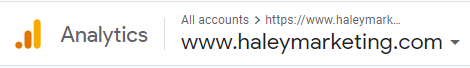
Once you click on this, you will see every account, property and view that you have access to. You can also search for a specific account or favorite one so that it shows up under the Favorites tab and it is easily accessible:
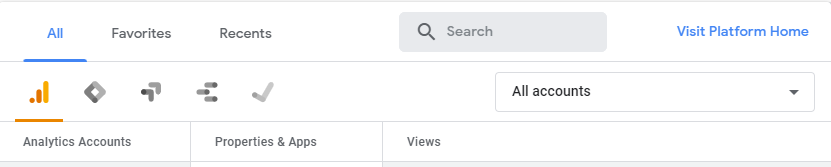
Notifications, Help Center, and Your Account
The bell icon shows you a collection of alerts - you may be alerted if data is not collecting property or if you need to update any of your settings.
Clicking the ? brings you to Google Analytics help center where you can type in keywords to find relevant articles for your questions.
You can also access and manage your account, or switch to another account by clicking your profile picture or icon at the top right.
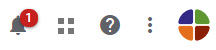
Google Analytics Sidebar and Reports
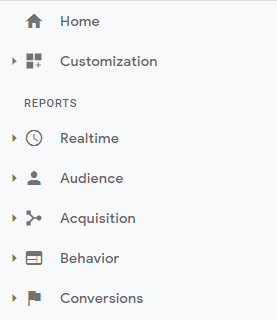
The Google Analytics Home allows you to see a quick overview of the analytics for your website such as active users, where they are located, what times of day do your users typically visit your website and more.
Customization
From this section, you can create custom reports and custom alerts, you can also save your custom reports so that you can quickly view these at any time.
Real-Time Reports
The Real-Time reports allow you to look at how many active users are on your site at the moment, where they are located, how many pageviews you have per minute and more.
Audience Reports
These reports show you characteristics about the visitors on your website - such as gender, age, location, whether they are a new or returning visitor and what technology they are using
Acquisition Reports
These reports show you which channels brought visitors to your website - this is helpful when measuring marketing campaigns especially. You can see how different channels compare such as Organic Search, Direct, Social, Referral, Email, or Other.
Behavior Reports
Behavior Reports can show you how people engage with your website, you can view the Behavior Flow which shows how visitors move throughout your website from page to page.
Conversions
From this tab, you can set up and track your website's goals.
Comments
0 comments
Article is closed for comments.