How can you update your personal notification settings for the myHaley Performance Emails? Follow the steps below!
- Login to myHaley.
- On the top right of the screen, click on My Profile.
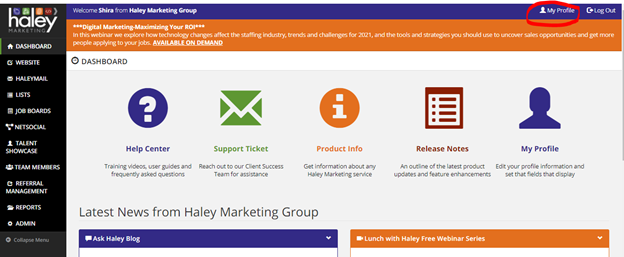
- Scroll down to Notification Preferences and enable or disable the different types of notifications.
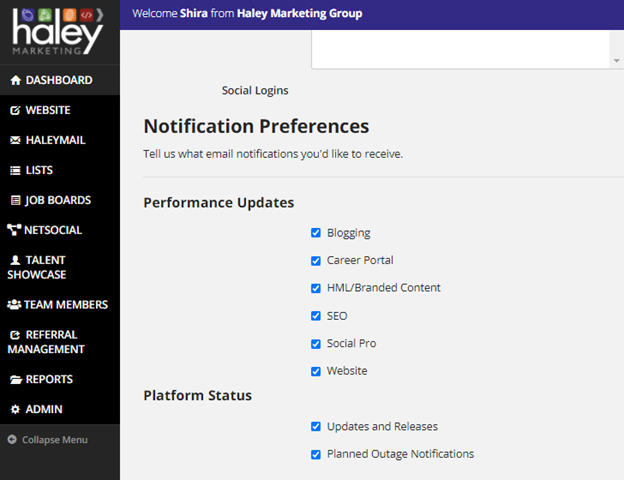
Have additional questions? Reach out to our Client Success Team at success@haleymarketing.com.
Comments
0 comments
Please sign in to leave a comment.