When a user requests to be removed from one of your lists, you can remove them by logging into myHaley and going to Lists>Manage Contacts.
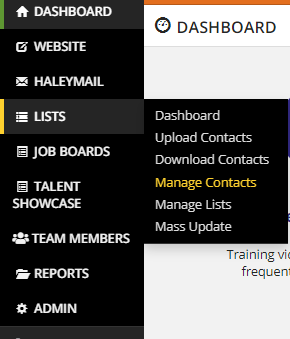
Once there, type in the user's information (email address is easiest) and click Search. Next, click on the user's email address and go to Account.
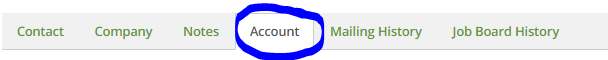
Finally, change the Global Opt-Out option to Requested Removal.
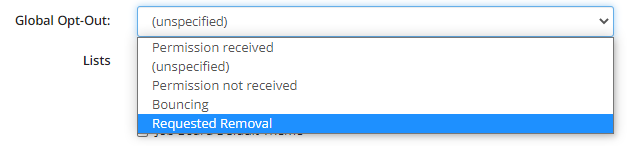
Comments
0 comments
Please sign in to leave a comment.