After selecting "For Candidates" from the Talent Showcase menu, candidates are able to submit their own information for possible inclusion on your Talent Showcase.
Self-entry form: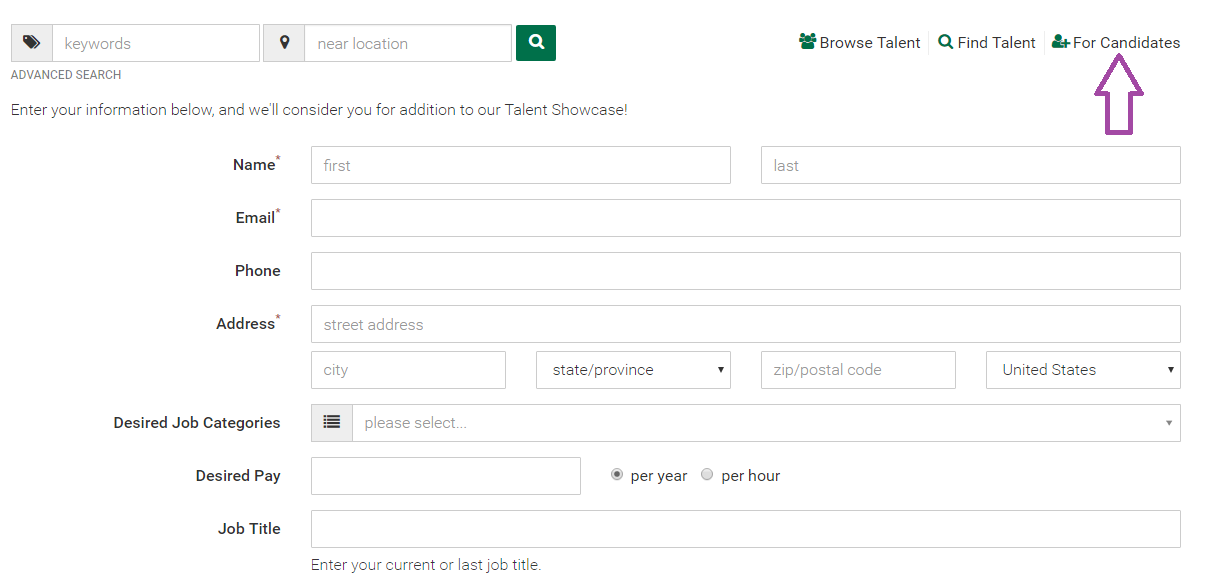
At the top of the form there is some introductory text which can be edited by you via Settings>Branding. The fields on the form are standard, and cannot be edited. The candidate will be prompted to complete all required fields, and will be prompted to give permission to use their name, an optional photo (which can be uploaded at this time), both or neither.
There is also a Terms & Conditions section near the end of the form that you can set a default message for in the settings area of myHaley, in which you can communicate any important information to potential talent. Click here for instructions on editing the Terms & Conditions section or go to Settings>Talent Entry in myHaley.
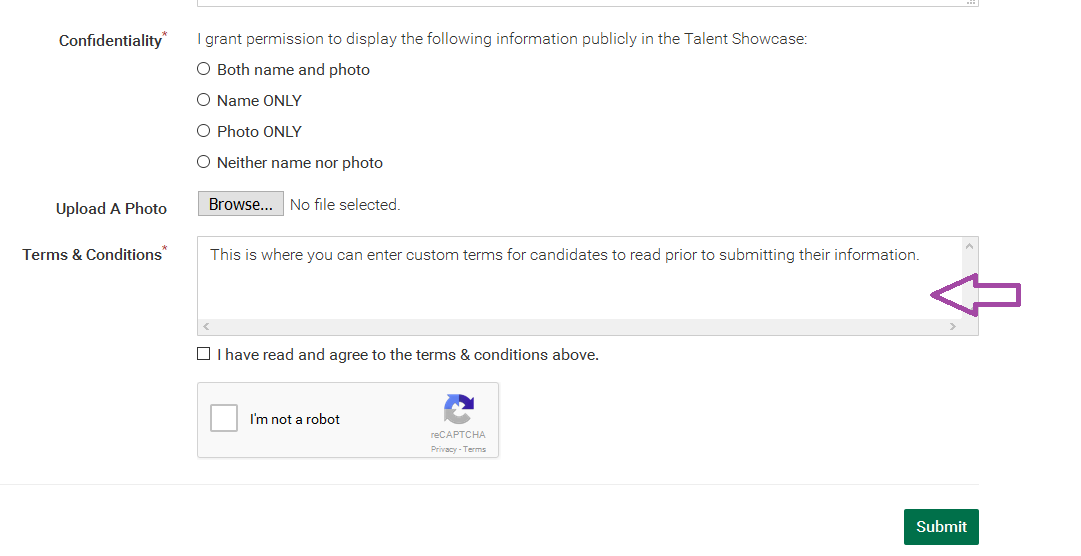
Once the form is submitted it is created as a draft on your Talent Showcase. A message is sent to the default owner of your Talent Showcase notifying them of the submission. If the candidate is approved for inclusion on the Talent Showcase, any user can open the draft, make necessary edits and publish it.
Click here to go back to the training guide table of contents.
Comments
0 comments
Article is closed for comments.