Chatbot has a built in translation option available for Chatbot users to utilize.
What Languages Are Available?
English is the default language for the Chatbot. Additional languages available are Spanish and French.
Do I Need to Turn Google Translate On For My Website?
You do not need to turn Google Translate on for your website in order for the translate option of Chatbot to work?
How Does a Chatbot User Select An Alternate Language?
When the Chatbot user is presented with the Chatbot, after they select the category, a globe icon will display in the upper right of the Chatbot.
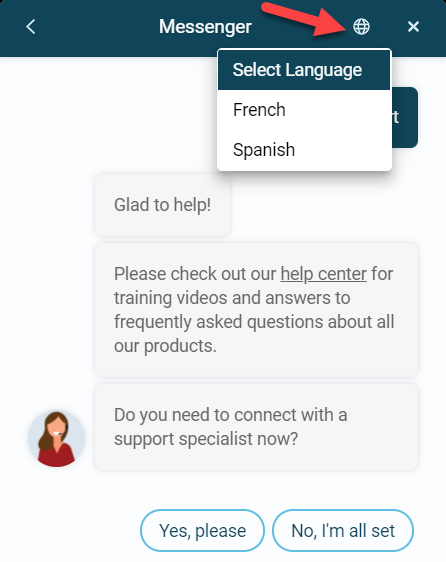
Clicking on the globe will produce a menu to select a different language. After selecting the desired language, the Chatbot will automatically translate.
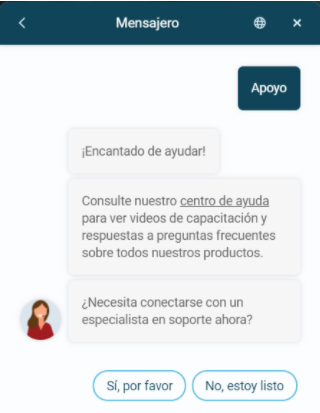
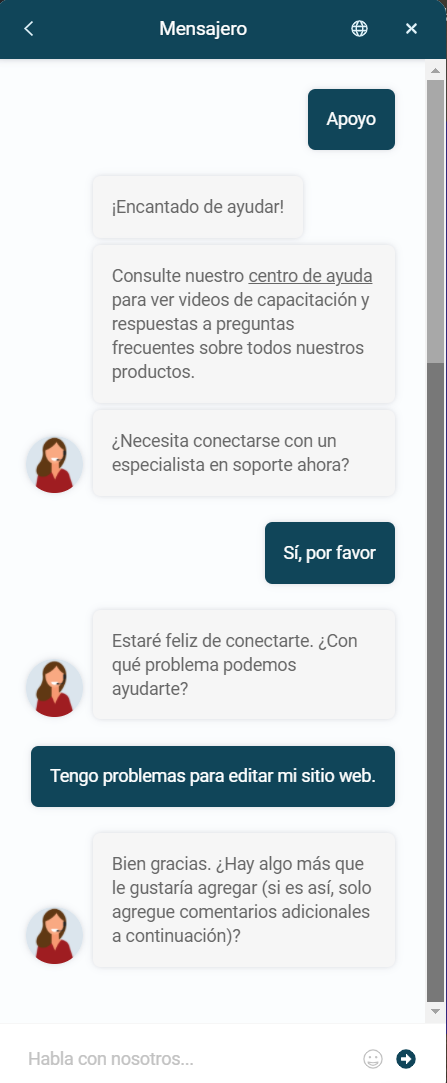
In addition to the Chatbot translating to the selected language, the content of your website will also translate.

What Language Will Staff Employees See?
If you have your Chatbot set up to email conversations, the emails received by you will be in English. If you are utilizing the Chatbot with live interaction, your staff will see the questions and answers displayed in English, unless they have their Chatbot set to a different language.
Comments
0 comments
Please sign in to leave a comment.